How do I permanently delete my account?
We're sorry to see you go!
If you've decided to delete your Nurselink account, please follow these simple steps:
1. Sign in into your account and go to Settings.
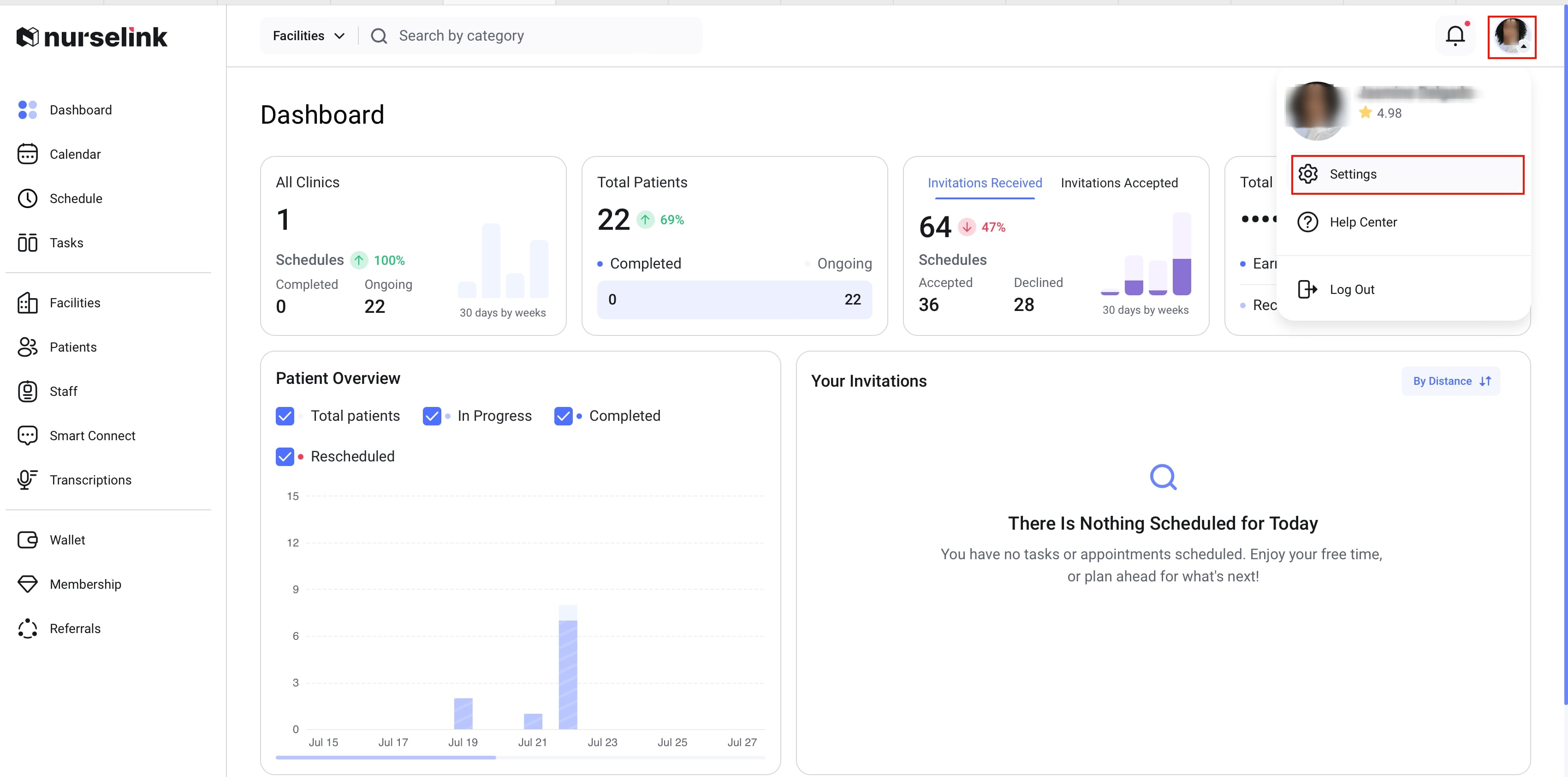
2. Select Account.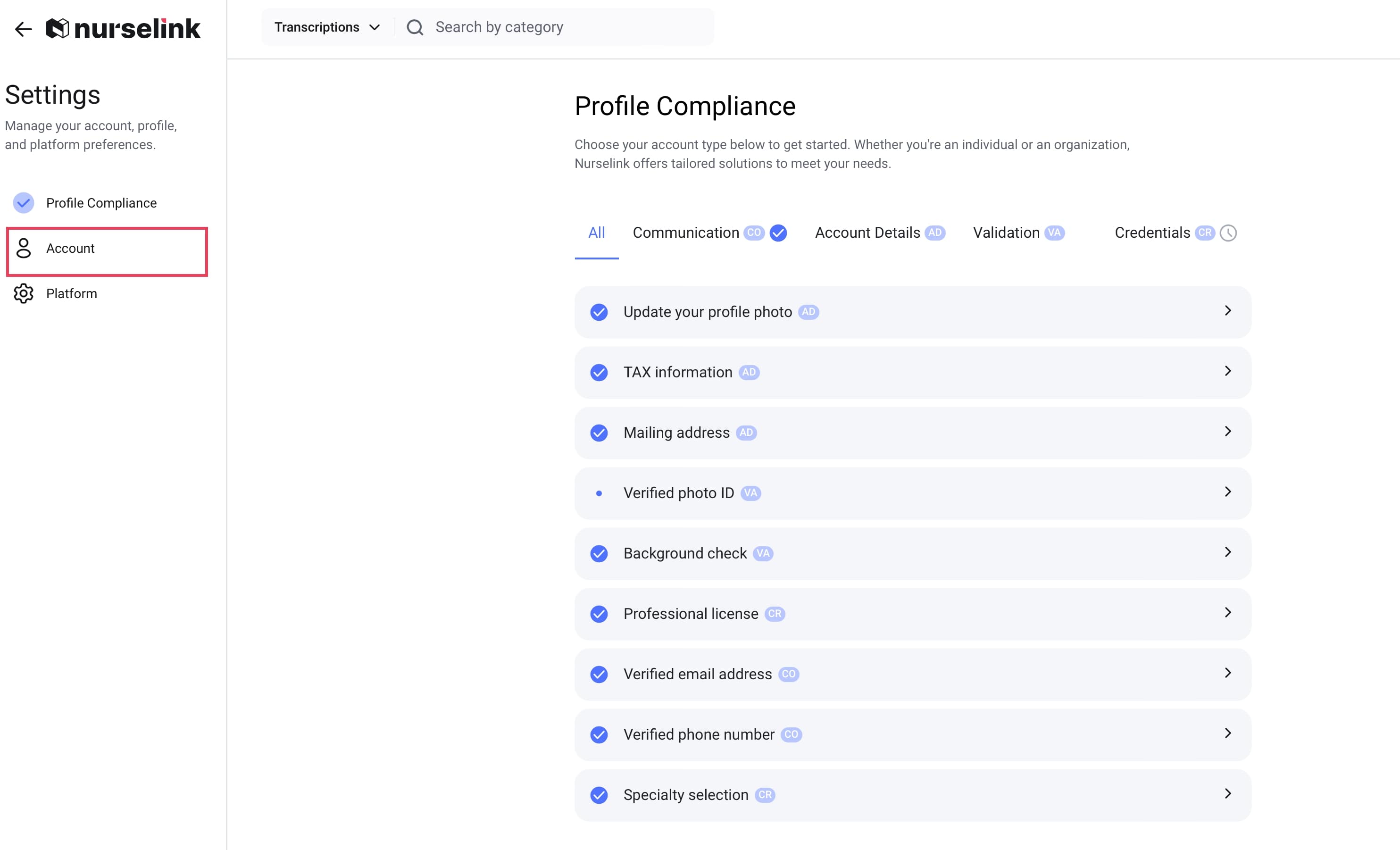
3. Click the three dots (⋮) next to your photo and choose "Delete Account."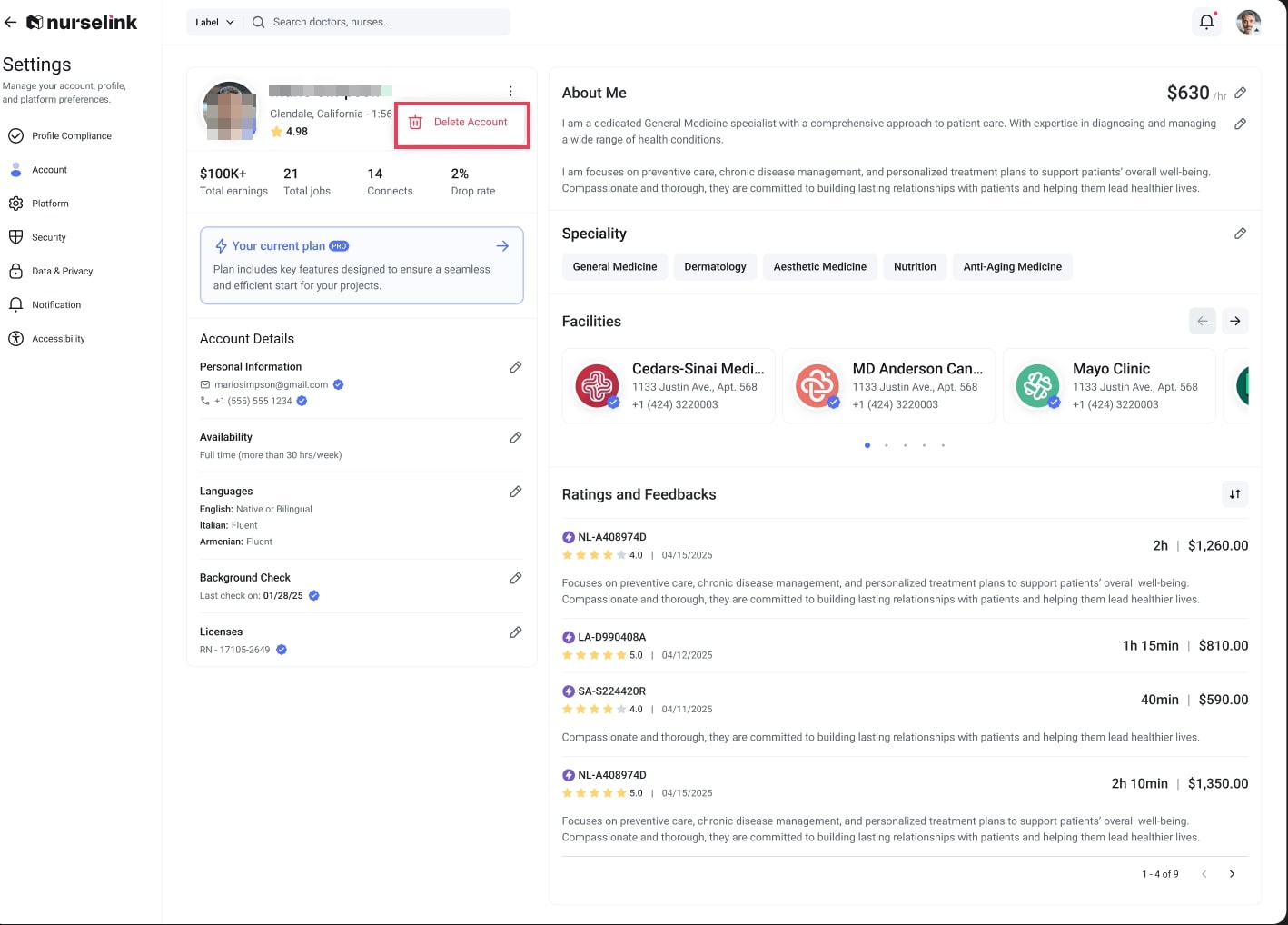
5. Provide a reason for deletion.
6. Before your account is permanently deleted, you will see a final confirmation message. Please note: Once you confirm, you will permanently lose all your contacts, messages, and profile information associated with your Nurselink account.
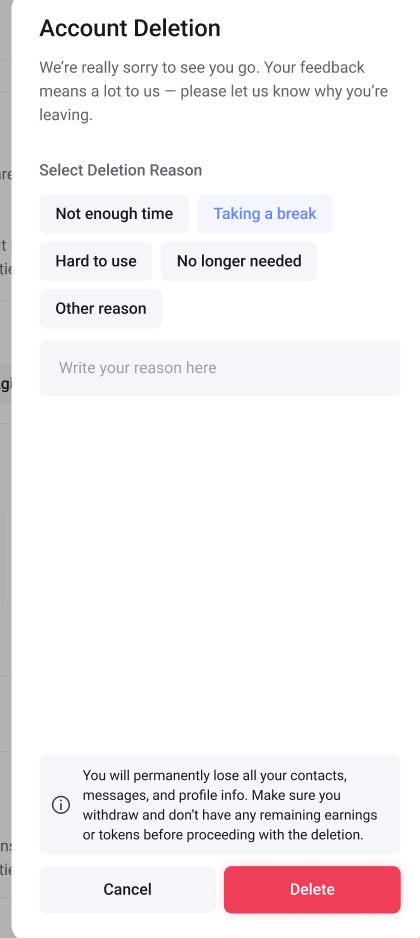
Your account will be immediately and permanently removed from the Nurselink platform.