How do I create an account for my Healthcare Facility?
Creating your facility's profile on NurseLink is a straightforward process designed to get you connected with healthcare professionals quickly. Here’s a step-by-step guide to set up your account for success:
Initial Account Setup
This first stage creates your basic login credentials and establishes your facility's presence on NurseLink.
1. Get Started: From the NurseLink homepage, click on "Get Started" or "Get started for free."
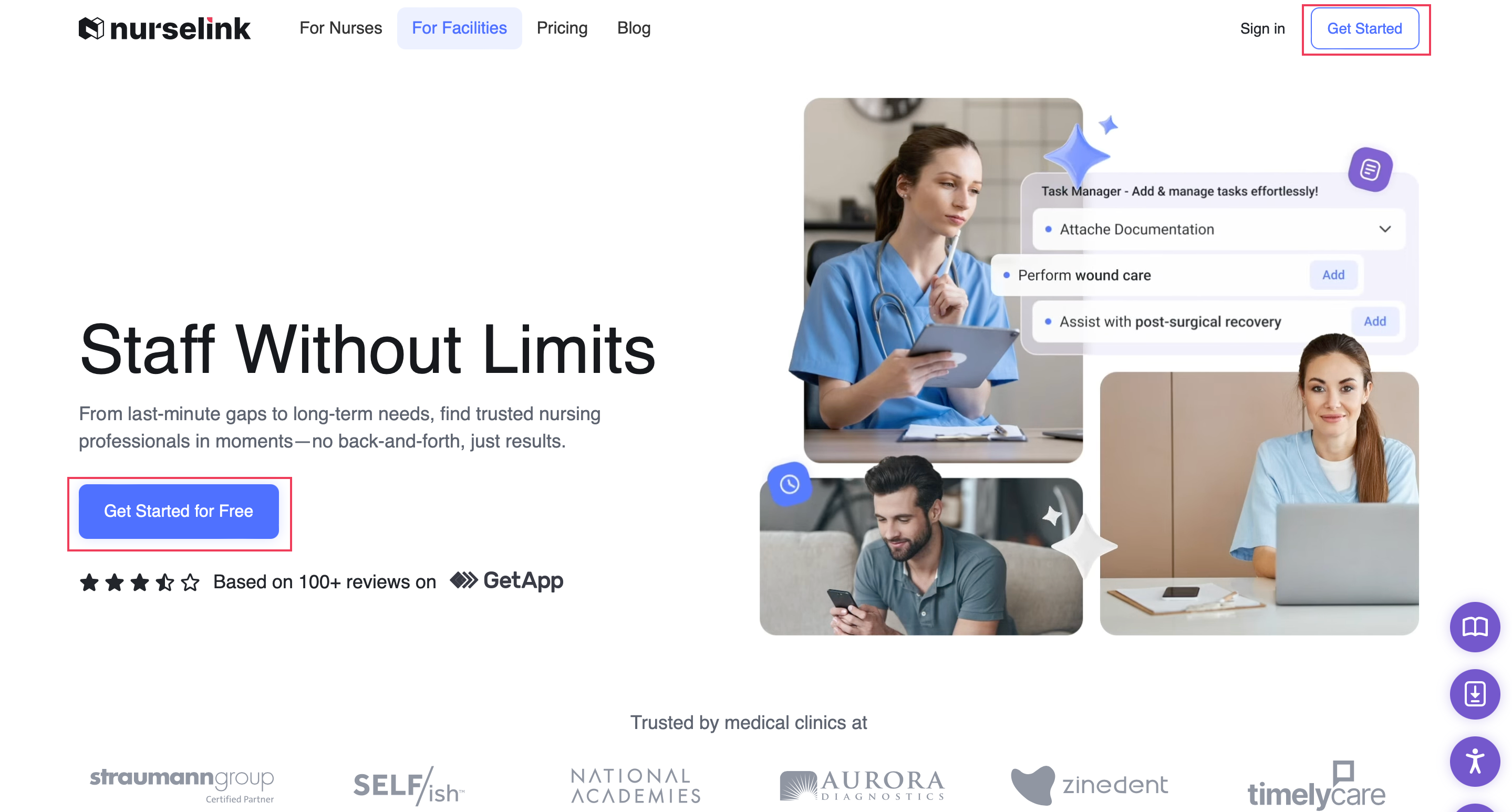
2. Select Account Type: Choose "Partner" to create your facility's account.
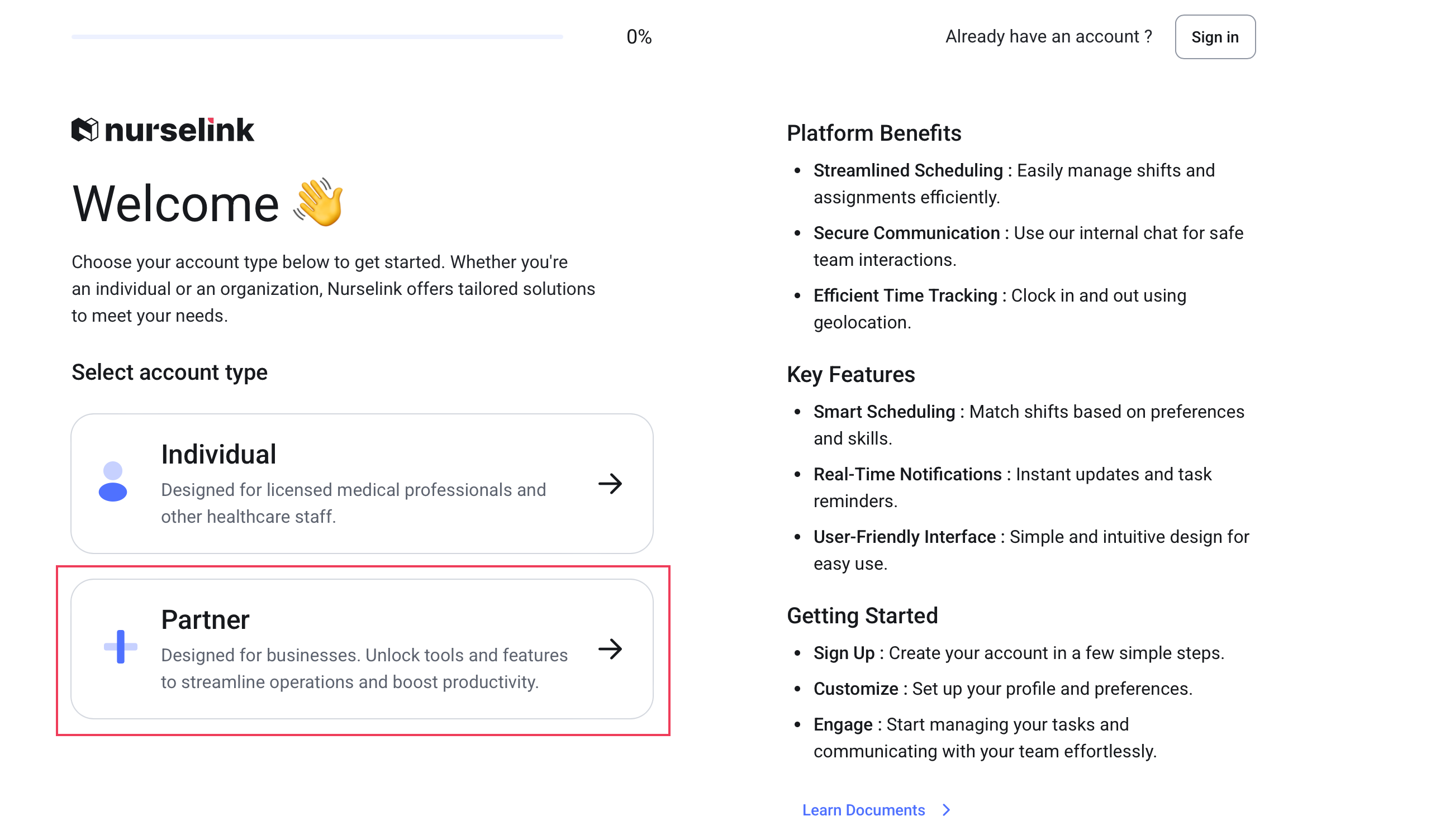
Enter Your Details:
- Provide your First Name and Last Name (as the representative setting up the account).
- Enter your Company Name (your facility's name).
- Provide your Corporate Email Address. This will be used for verification and communication.
Verify Your Email Address: You will be prompted to verify your email address. Check your inbox for a verification code.
Phone Verification: After email verification, you will likely proceed to a phone verification step. Enter your phone number to receive a verification code via SMS. Enter this code into the platform to confirm your number.
Create Password: You will be prompted to create a secure password for your NurseLink account.
Identity Verification: To ensure the security and authenticity of our users, we require identity verification. This process will require you to grant temporary access to your device's camera.
Profile Completion
- Enter your TAX ID
- Mailing address
User Consent: You will need to certify that you are 18 years of age or older and agree to the User Agreement and Privacy Policy.
Once these steps are completed, you will see a confirmation message like "You are all set!" and can begin using your NurseLink account.