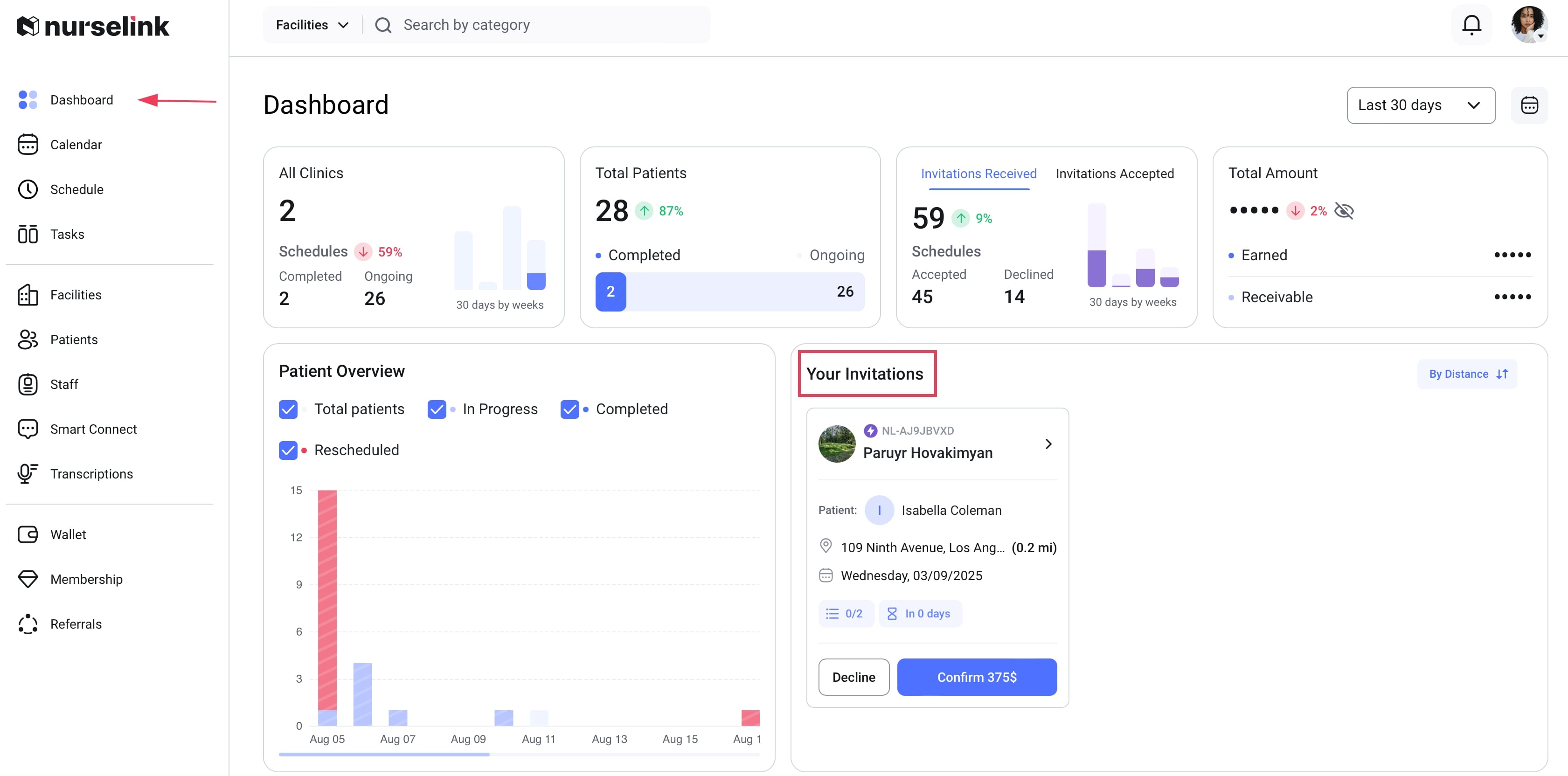How do I accept and confirm a shift offer?
When a healthcare facility offers you a shift, you'll see it listed under "Your Invitations" on your Dashboard.
-
Review Details: Click on the invitation to view all the important information, such as the name and address of a patient, estimated price, date of visit, your tasks list and descriptions, Inviter.
-
Accept: If you wish to take the shift, click the "Confirm [Amount]$" button.
-
Confirmation: The shift will then be added to your schedule.
Need to decline?
If the shift doesn't work for you, simply click the "Decline" button.